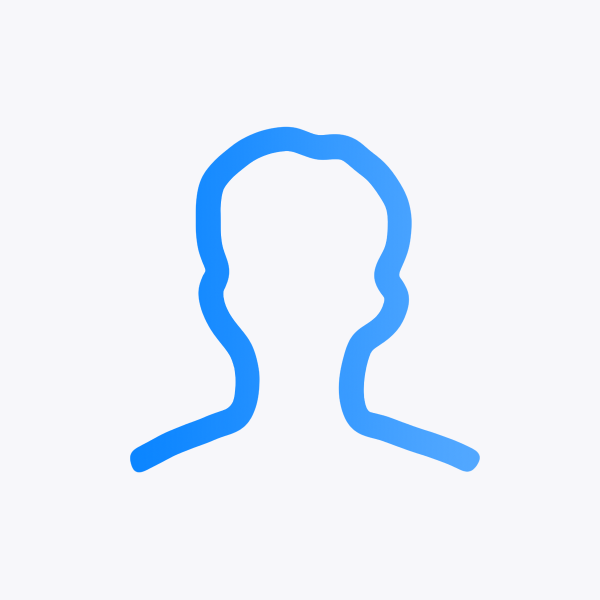SwiftUI MV 패턴
MVVM
사용 배경
- 많은 iOS 개발자는 SwiftUI에 UIKit에서의 경험과 습관을 가져왔다.
- UIKit에서 MVVM이 유용했기 때문에, SwiftUI에도 당연하게 사용되기 시작했다.
- 게다가 ObservableObject 혹은 Observable Macro는 이를 더욱 쉽도록 해줬다.
- 하지만 SwiftUI는 UIKit과는 다르게 설계된 프레임워크이다.
문제점

설계 원칙
- SwiftUI의 View는 가벼운 구조체로 설계되어 자주 재생성되지만, ViewModel은 이런 근본적인 설계 원칙과 충돌한다.
- SwiftUI에서 제공하는 @State, @Environment와 같은 프로퍼티 래퍼 활용을 포기하게 된다.
- SwiftData와 같은 SwiftUI와 함께 사용하기 위해 만들어진 다른 프레임워크를 SwiftUI와 함께 사용해보면, SwiftUI가 ViewModel 개념으로 사용하기 힘들다는 것을 더욱 절실하게 느낄 수 있다.
복잡도 생성
- Apple이 의도한 Single Source of Truth 철학을 무시하고 불필요한 간접층을 추가 하는것이다.
- 각 화면마다 ViewModel 생성으로 불필요한 Source of Truth를 추가한다.
- ViewModel의 주요 역할인 바인딩은 SwiftUI 프로퍼티 래퍼로 View내에서 직접 처리가 가능하다.
테스팅
- SwiftUI의 선언적 특성을 살린 단순한 View 테스팅 방식을 포기해야 한다.
- View는 최대한 단순해야 하는데 ViewModel 테스트를 위해 불필요한 복잡성이 추가된다.
- 실제 테스트해야 할 Business Logic과 Service에 집중하지 못하게 된다.
MV
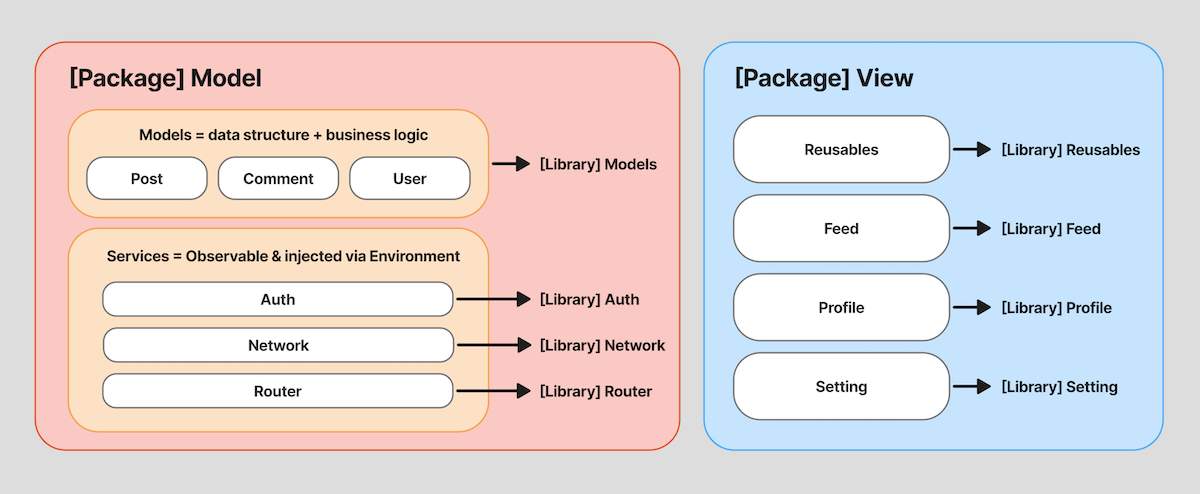
MVVM에서 ViewModel을 제거하면 MV 형태가 된다. Swift Package를 통해 크게 Model과 View로 나눌수 있고, 각 Package의 레이어는 Library로 다시 분리할수 있다.
- Models: Data structure와 Business logic
- Services: Auth, Network, Router 등 (Observable 할 수 있고, Environment로 주입)
- Views: 온전히 State를 나타내며 사용자 인터랙션 관리
Views
State Expression
- View는 State를 나타내기 위한 수단으로 사용한다.
struct FeedView: View {
@Environment(Client.self) private var client
enum ViewState {
case loading
case error(String)
case loaded([Post])
}
@State private var viewState: ViewState = .loading
@State private var isRefreshing = false
var body: some View {
NavigationStack {
List {
switch viewState {
case .loading:
ProgressView("Loading feed...")
.frame(maxWidth: .infinity)
.listRowSeparator(.hidden)
case .error(let message):
ErrorStateView(
message: message,
retryAction: { await loadFeed() }
)
.listRowSeparator(.hidden)
case .loaded(let posts):
ForEach(posts) { post in
PostRowView(post: post)
.listRowInsets(.init())
}
}
}
.listStyle(.plain)
.refreshable { await refreshFeed() }
.task { await loadFeed() }
}
}
}
Small and Simple
- SwiftUI에서 View는 비교적 쉽게 분리할수 있다.
- View에 버그가 있다면, 즉시 드러날 정도로 각 View는 작아야 한다.
- 하나의 파일에 담기에 View가 너무 커질 때가 있는데, 이때가 View를 분리 해야하는 시점이다.
struct PostDetailView: View {
let post: Post
@State private var isExpanded: Bool = false
var body: some View {
ScrollView {
LazyVStack(spacing: 0) {
PostHeaderView(post: post)
PostContentView(post: post)
PostActionsView(post: post, isExpanded: $isExpanded)
PostRepliesView(postId: post.id)
}
}
}
}
- Screen: 한 화면을 담당하는 풀스크린, 데이터를 fetch 혹은 filter 하는 등의 로직 포함
- Component: 화면의 일부를 담당하는 컴포넌트, 재사용 가능하게 부모 뷰로부터만 데이터 전달 받음
enum Events {
case onChecked(Int)
case onDelete(Int)
}
struct SomeScreen: View {
var body: some View {
List(1...20, id: \.self) { index in
SomeComponent(index: index) { event in
switch event {
case .onChecked(let index):
print(index)
case .onDelete(let index):
print(index)
}
}
}
}
}
struct SomeComponent: View {
let index: Int
let onEvent: (Events) -> Void
var body: some View {
HStack {
Image(systemName: "square")
.onTapGesture {
onEvent(.onChecked(index))
}
Text("\(index)")
Spacer()
Image(systemName: "trash")
.onTapGesture {
onEvent(.onDelete(index))
}
}
}
}
Services
Service 역할
- Service는 Auth, Network, Router 등이 해당된다.
- Service 객체는 Observable 할 수 있고, Environment로 주입된다.
- Serive에 포함될 Network Layer에 대한 자세한 내용은 Swift Network Layer를 참고하자.
final class Network {
let baseURL: URL
func get() async throws -> [Example] { ... }
func update(_ example: Example) async throws -> Example? { ... }
...
}
@MainActor
@Observable
final class Router {
private var paths = [Path]()
...
}
Environment 주입
- ViewModel을 사용할때는 의존성을 일일히 주입했다면, MV 패턴에서는 Environment를 적극 활용한다.
@Environment(Client.self) private var client
private func loadFeed() async {
do {
let posts = try await client.getFeed()
viewState = .loaded(posts)
} catch {
viewState = .error(error.localizedDescription)
}
}
private func refreshFeed() async {
defer { isRefreshing = false }
isRefreshing = true
await loadFeed()
}
Models
- Model은 Data structure와 Business logic을 담당한다.
- 주로 Codable, Identifiable, Equatable, Hashable 등을 준수하는 struct 형태가 될 것이다.
struct FeedItem: Codable, Equatable, Identifiable, Hashable {
var id: String { uri }
let uri: String
let displayName: String
let description: String?
let avatarImageURL: URL?
let likesCount: Int
let liked: Bool
func hash(into hasher: inout Hasher) {
hasher.combine(uri)
}
}
extension FeedItem {
@MainActor
static var placeholders: [FeedItem] = Array(repeating: (), count: 10).map {
.init(
uri: UUID().uuidString,
displayName: "Placeholder"
description: nil
avatarImageURL: nil,
likesCount: 0,
liked: false
)
}
}
- ViewState는 View 내의 프로퍼티나 로직이 많이 필요할때 사용할 수 있다.
- 하나의
@State프로퍼티로 만들면 된다.
struct ExampleView: View {
@State private var state = ExampleState()
...
}
struct ExampleState {
var name = ""
var exampleName = ""
var errors = ExampleError()
mutating func isValid() -> Bool {
if name.isEmpty {
errors.name = "Name cannot be empty!"
}
if exampleName.isEmpty {
errors.exampleName = "Coffee name cannot be empty"
}
return errors.name.isEmpty && errors.exampleName.isEmpty
}
}
Testing
View
- View는 작은 단위로 테스트 할 수 있어야 한다.
- 작은 단위로 분리된 View와 Preview를 통해 빠르고 반복적으로 View를 확인할수 있다.
#Preview {
private let service = Service(baseURL: URL(string: "https://url.com")!)
ExampleView(example: nil)
.environment(service)
}
- View를 테스트하고 싶다면, end-to-end UI 테스트를 진행하는 편이 낫다.
import XCTest
class ExampleAppUITests: XCTestCase {
func testExampleViewInteraction() {
let app = XCUIApplication()
app.launch()
let nameField = app.textFields["Name"]
let exampleNameField = app.textFields["Example name"]
nameField.tap()
nameField.typeText("John Doe")
exampleNameField.tap()
exampleNameField.typeText("SwiftUI")
app.buttons["Update"].tap()
XCTAssertTrue(app.staticTexts["Update Successful"].exists)
}
}
Model
- View보다 테스트가 중요한 부분은 Model 및 Service이다.
- 코드가 분리되어 있기 때문에 Unit test를 하기 용이하다.